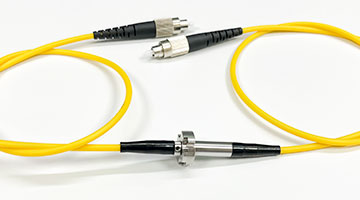FRSD Fiber Optic Rotary Joint
The FRSD is a miniature single-channel Fiber Optic Rotary Joint, with an installation diameter of only 6.8mm, making it a relatively compact product. It is especially suitable for scenarios with limited installation space.
The FRSD can be configured with single-mode or multimode fiber, offering excellent optical performance, and is also waterproof and dust-proof.
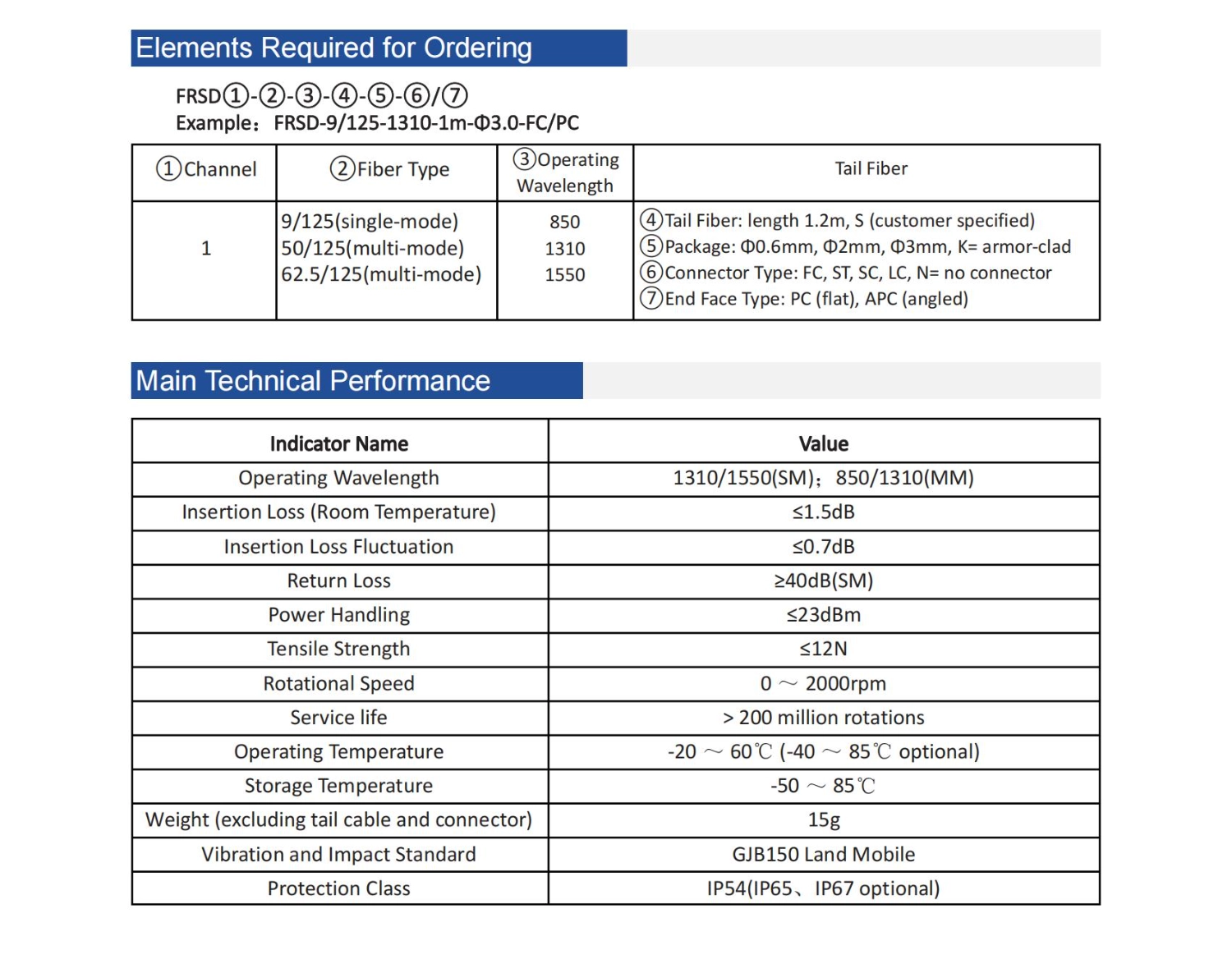
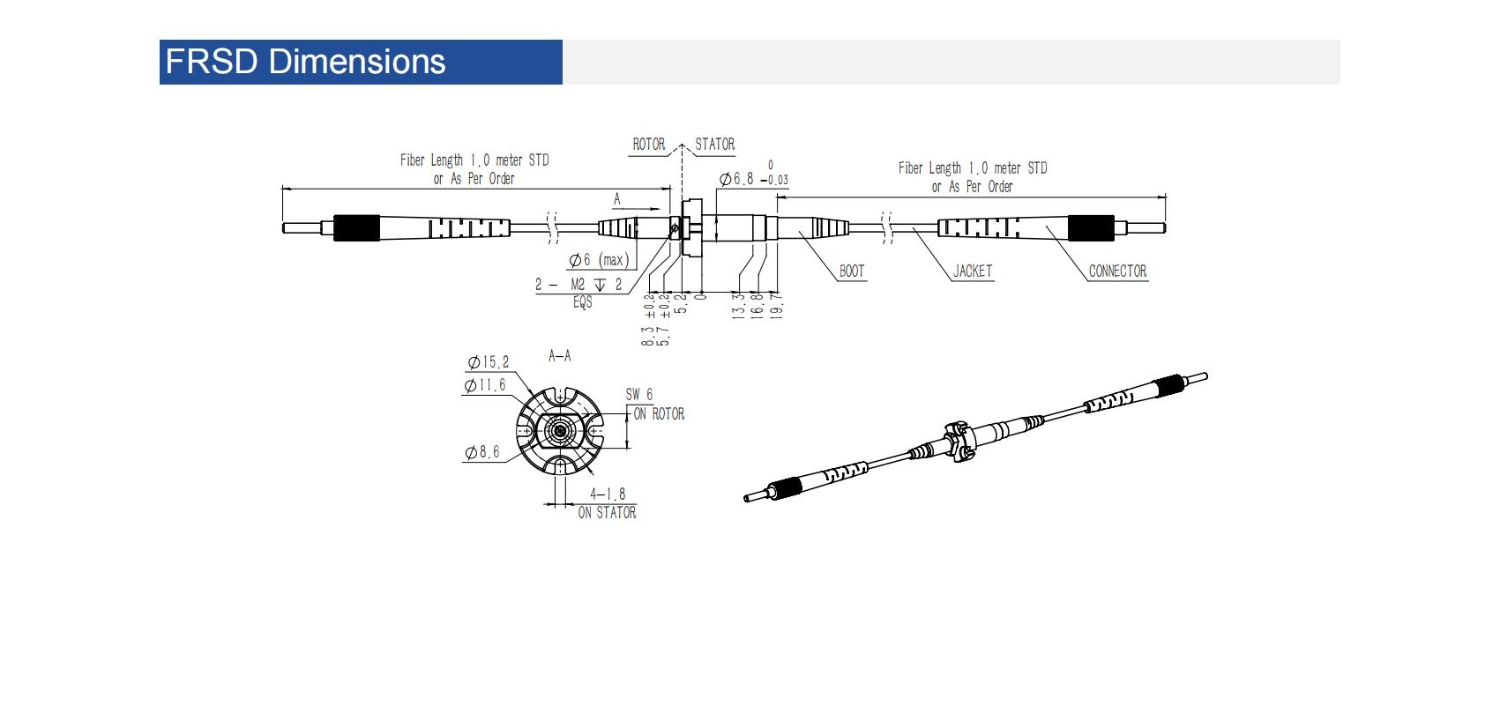

Illuminating Your Connectivity
As a pioneer in optical fiber technology, SiRuiDa specializes in manufacturing high-performance optical fiber solutions for seamless data transmission. Our cutting-edge fiber products excel in telecommunications, data centers, and industrial automation, ensuring ultra-low latency and minimal signal loss. Engineered for durability and flexibility, they meet the rigorous demands of next-generation networks. SiRuiDa is committed to revolutionizing connectivity through innovative fiber optic advancements.
Related Products
Our advantage
-

Core Technology
We specialize in the independent research and development of Fiber Optic Rotary Joints (FORJ), Conductive Slip Rings, and Electro-Optical Slip Rings. With over 50 patents, we maintain industry-leading technical capabilities and continuously optimize product performance to provide high-reliability rotary transmission solutions.
-

Quality First
Our Anhui headquarters integrates R&D, production, and testing, equipped with advanced environmental and reliability laboratories. We have also established a slip ring standardization and reliability research team, ensuring strict quality control to meet high industry standards.
-

Wide Application
Our products are widely used in military, aerospace, marine, radar, automation, and renewable energy industries. With a strong international presence, we are committed to delivering customized rotary transmission solutions to clients worldwide.

I hope these questions can help you. If you have any questions, please feel free to contact us.
-
Some accessories are missing?
If any accessories are missing during installation, please check the accessories listto check the missing accessories, and contact the dealer or our local technicalservice center.
-
The software is not installing correctly. How can I fix this?
If you encounter issues while installing the software, please ensure that your computer meets the minimum system requirements listed in the installation guide. You can also try running the installer as an administrator or restarting your computer before attempting the installation again. If the problem remains unresolved, please contact our technical support team or visit our website for detailed troubleshooting steps.
-
Some accessories are missing?
If any accessories are missing during installation, please check the accessories listto check the missing accessories, and contact the dealer or our local technicalservice center.
-
The software is not installing correctly. How can I fix this?
If you encounter issues while installing the software, please ensure that your computer meets the minimum system requirements listed in the installation guide. You can also try running the installer as an administrator or restarting your computer before attempting the installation again. If the problem remains unresolved, please contact our technical support team or visit our website for detailed troubleshooting steps.